WPB200 is a model of excellent label printer in winpal.
How to change Bluetooth name of WPB200?
Preparation: Connect the WPB200 printer to computer and open the Diagnostic Tool software.
Step1: click Get Status button on the software. Make sure the printer is connected
Note: if the dot turn to green and Standby word shows, it means printer is ready for communicating with computer.
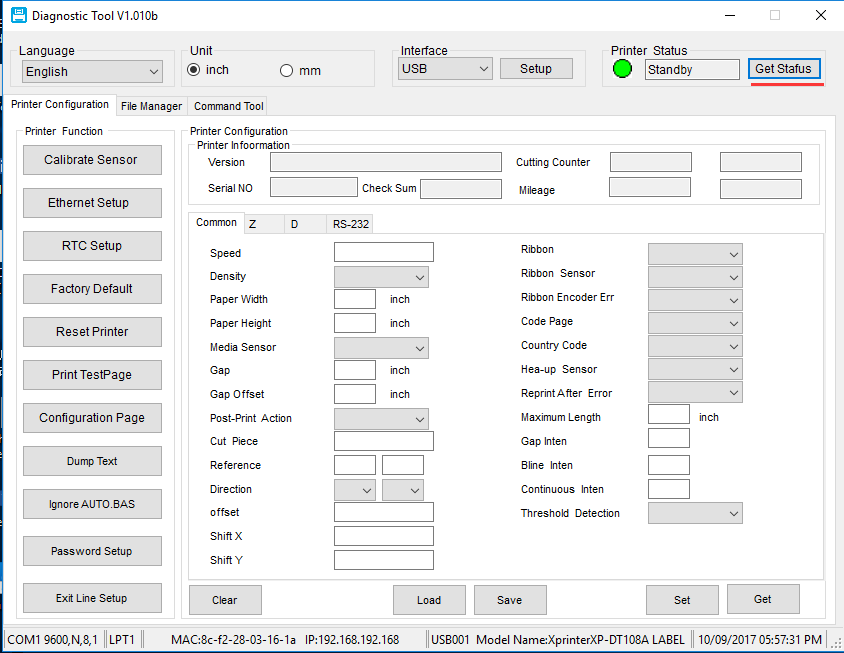
Step2: Click Command Tool bar and you will enter below interface.
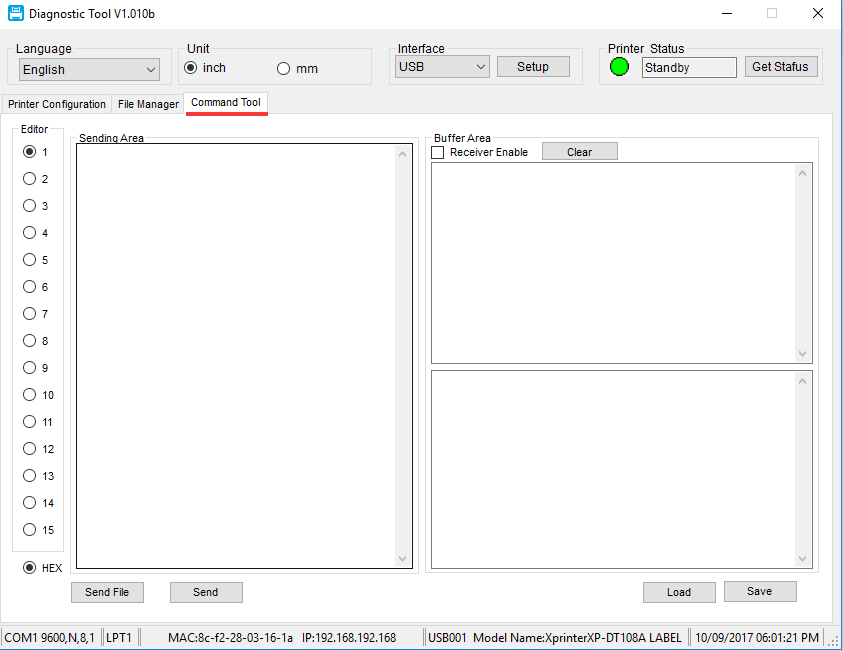
Step3: Input data in red, BT NAME “WPB200”, to Sending Area
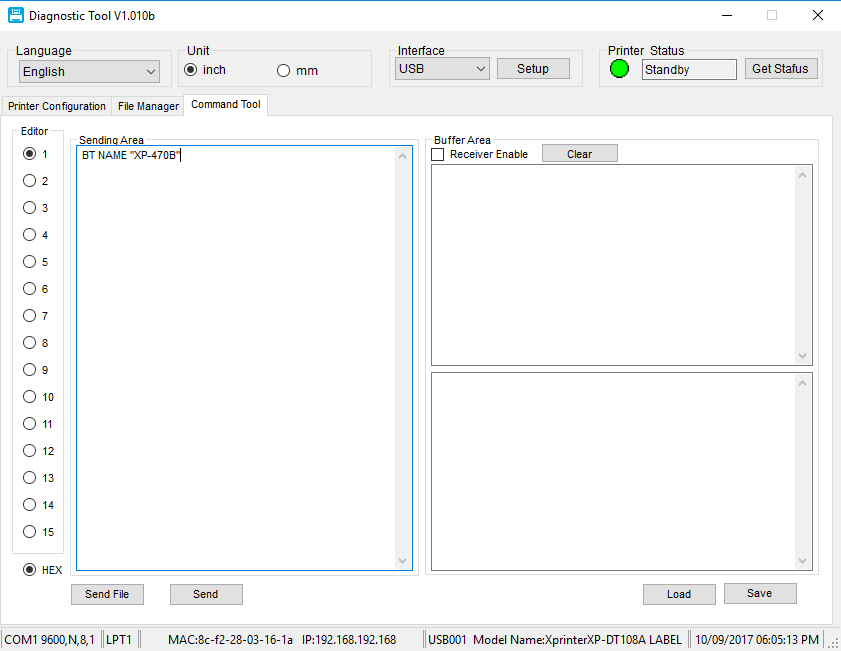
Step4: Press Enter key to switch a line.
Note: please notice the different position of cursor between step3 and step4.

Step5: Click send then the Bluetooth name of printer finish should be changed.
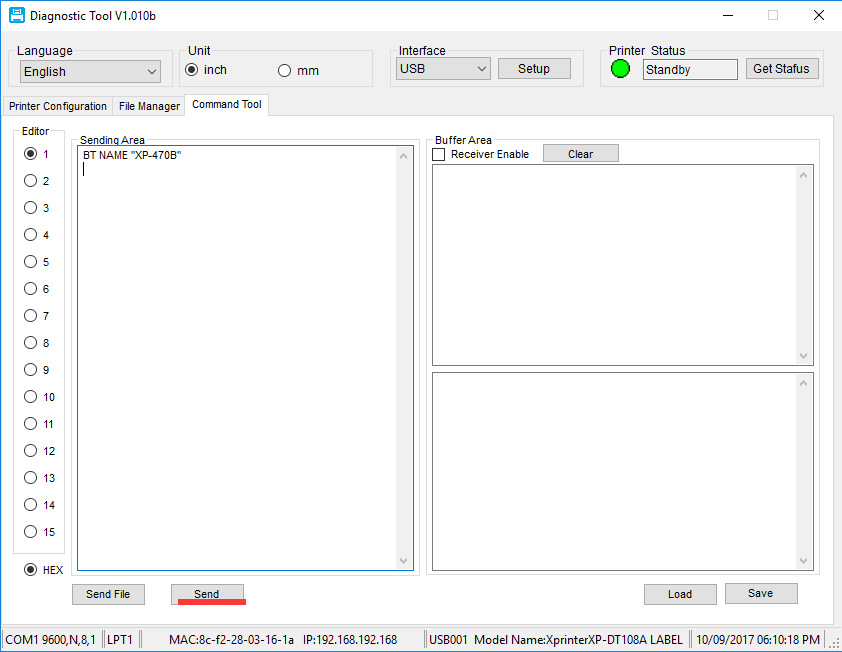
Post time: Dec-31-2019
