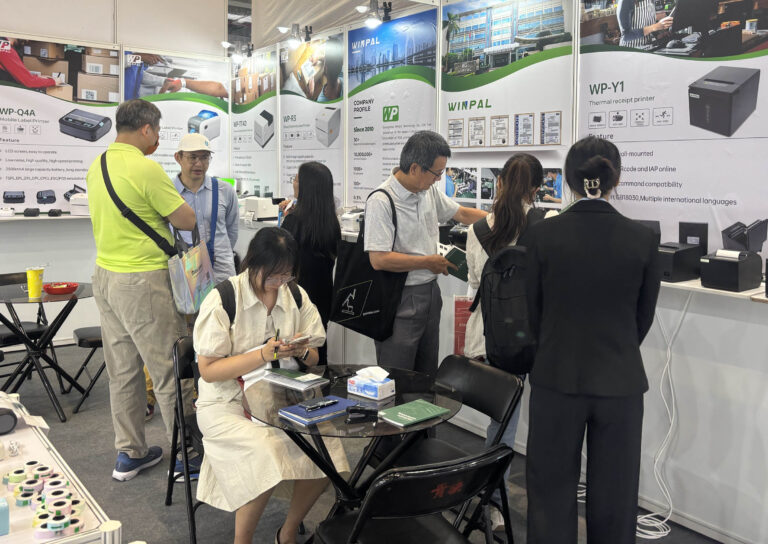
Winpal Makes Waves at COMPUTEX 2025: Redefining Smart Printing Solutions
Amid the whirlwind of inn
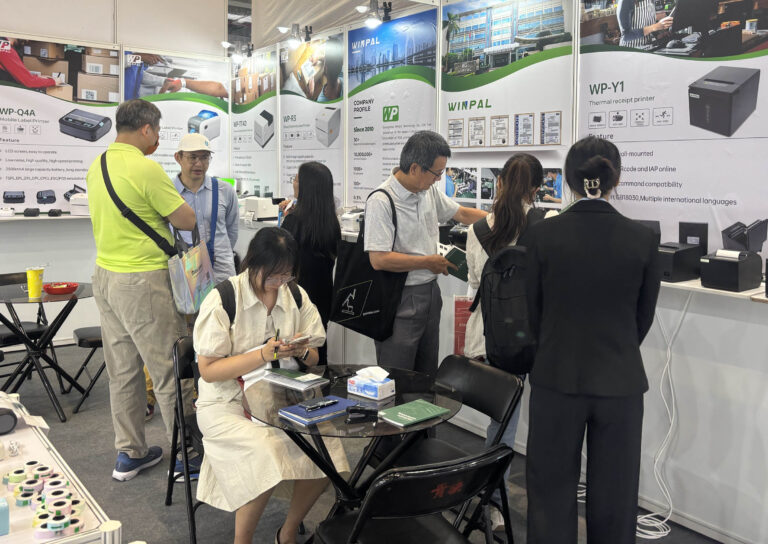
Amid the whirlwind of inn

Visit Booth P1326A (Hall

Winprt Showcases Innovati

Winpal, a leading manufac

This March, Winpal is bri

The Winpal WP-P1/WP-P2 is

NO.80 JinGang Road, Nansha District, Guangzhou, Guangdong, China.